The market for meditation apps is booming: a recent search for the category “meditation” in the iTunes App Store turned up over a hundred options. Though it may seem at first like an affront to contemplative practice, at a time when mobile devices are managing ever more aspects of our lives, in fact the simple presence of an icon on our screens can serve as a reminder to sit. From there, the options are boundless: apps with and without religious trappings, such as gongs and Buddha imagery; guided and unguided sessions; subscriptions to app-based courses; apps that focus on sleep and stress relief rather than sitting; the option to track your progress and receive practice reminders and awards; social media tie-ins and the online communities of fellow app users; bare-bones session timers. Many are free; others cost between $1 and $5.
The three selected for review here represent a range of the many options available, from the fun but pricey Muse headband app to two free apps, one that requires screen interaction during your session, the other a timer that’s so simple and quiet it’s easy to forget you are using your phone at all. (Advice for meditation app users: Be sure to set your phone to airplane mode during sessions to avoid distraction.)

Muse: the brain-sensing headband ($299)
Muse is like a Fitbit for meditators: a mobile app paired with a Bluetooth-enabled brainwave-sensing headband. Muse’s meditation focuses on “calming the weather”—which takes the form of sound effects (wind, rain, waves)—in your mind. The app responds to the headband’s sensors: the less active your brain is, the more subdued the sounds are. A calm mind produces silence punctuated by birdsong. It can be hard not to get excited by the silence and birdsong, which in turn makes your brain more active, which causes the storm sounds to flare up; part of the point is developing equanimity in the face of your ever-changing mind. That being said, the app does track your session-to-session progress with bar graphs of “calm time” and provides motivational challenges and rewards, like badges indicating the number of birds during each session.
A major drawback to Muse is the setup: it can be frustrating to get the headband’s sensors to register each area of your scalp. And once the headband has registered and all you want is to start meditating, it’s tedious to go through the one-minute “brain calibration,” which is required before each session and involves brainstorming about categories such as holidays, kitchen utensils, and sports teams; after a few days you get tired of musing on these topics. But the complications and gadgetry of Muse also add a sense of ceremony and novelty to meditation practice, which for many can be such a simple activity that it’s easy to avoid doing it. And birdsong aside, the presence of a $300 blinking headband near your cushion might just be motivation enough to sit down.
Available for iPhone and Android
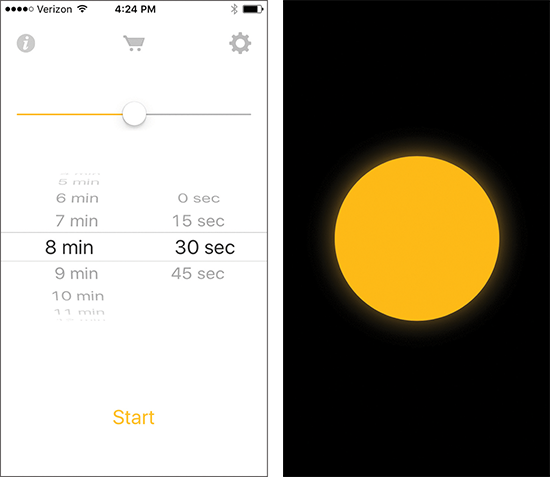
Zentered (free)
Zentered is the perfect app for those who can’t bear to be parted from their screens, even for meditation practice. Whereas most apps instruct you to close your eyes and observe your breath, Zentered has you focus on an onscreen colored circle that expands and contracts in sync with your breathing. There are, refreshingly, no instructions or countdown clock, and the settings are minimal. You choose the length of your session, the circle’s color and pulsation rate (which takes some adjusting to match to your inhales and exhales), and an ending chime, then tap “Start.” While it may be distracting for some to watch a screen rather than the mind during practice, the graphic focus may be helpful for eyes-open meditators.
Available for iPhone and iPad
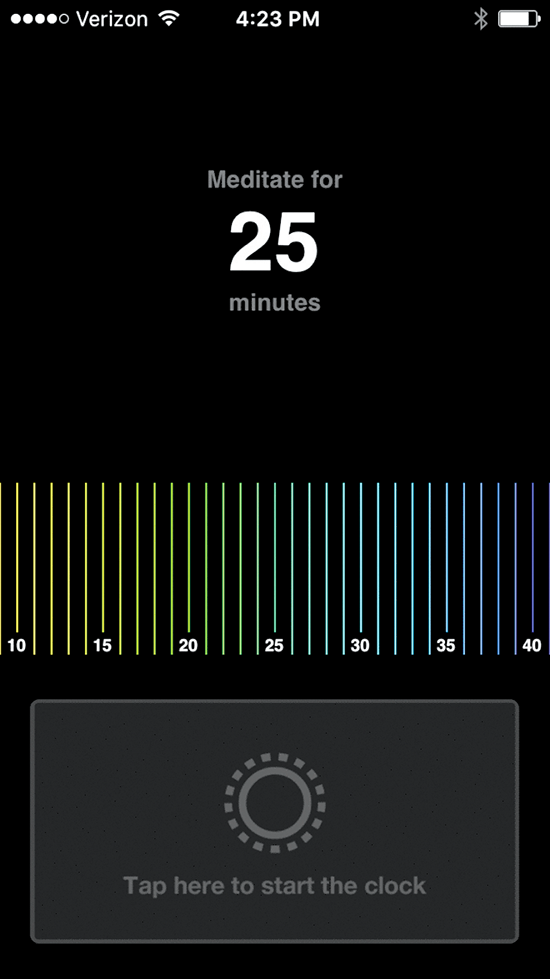
Mind (free)
The simplest of meditation apps, Mind is essentially just a timer. Drag the color-gradated slider, which resembles a comb (the only oddity here), to the desired length of your meditation session and hit “Start.” There’s no countdown clock and no voice prompts, and there are only two instructions, both silent and onscreen: first “Relax. Focus on your breathing” and finally “You are almost done,” followed by a gong. The only downside is that although Mind advertises that it does remember your preferred meditation length, it didn’t work for me; I had to reset it each time.
Available for iPhone
Thank you for subscribing to Tricycle! As a nonprofit, we depend on readers like you to keep Buddhist teachings and practices widely available.