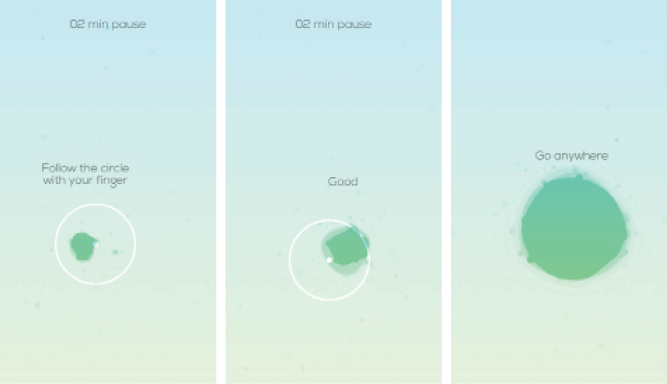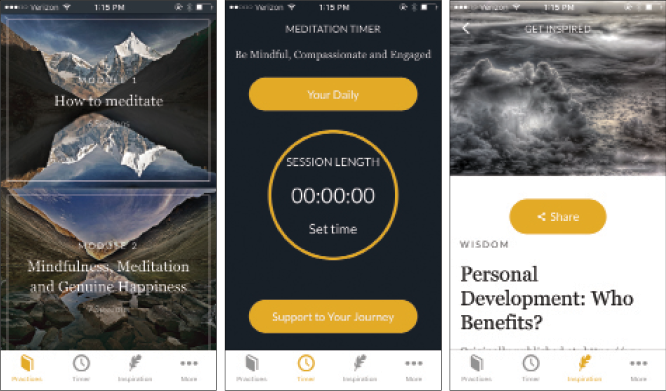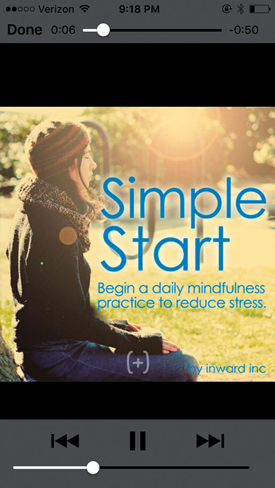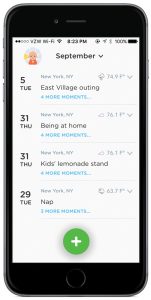Table of Contents
Muse: The Brain-Sensing Headband
Zentered
Mind
Spire
Pause
Imagine Clarity
Equanimity
Stop, Breathe, & Think
The Mindfulness App
Enso
Calm
Smiling Mind
Walking Meditations
Take a Chill
Thync
Zenify
Mindworks
Chop Wood Daily Mindfulness Challenge
Simple Habit
Meditation Studio
10% Happier
Zen Bound 2
My Gratitude Journal
My Mala
The WellBe
Aura
WeCroak
Sand Garden
Relax Meditation
***
MUSE: THE BRAIN-SENSING HEADBAND
($299)

Muse is like a Fitbit for meditators: a mobile app paired with a Bluetooth-enabled brainwave-sensing headband. Muse’s meditation focuses on “calming the weather”—which takes the form of sound effects (wind, rain, waves)—in your mind. The app responds to the headband’s sensors: the less active your brain is, the more subdued the sounds are. A calm mind produces silence punctuated by birdsong. It can be hard not to get excited by the silence and birdsong, which in turn makes your brain more active, which causes the storm sounds to flare up; part of the point is developing equanimity in the face of your ever-changing mind. That being said, the app does track your session-to-session progress with bar graphs of “calm time” and provides motivational challenges and rewards, like badges indicating the number of birds during each session.
A major drawback to Muse is the setup: it can be frustrating to get the headband’s sensors to register each area of your scalp. And once the headband has registered and all you want is to start meditating, it’s tedious to go through the one-minute “brain calibration,” which is required before each session and involves brainstorming about categories such as holidays, kitchen utensils, and sports teams; after a few days you get tired of musing on these topics. But the complications and gadgetry of Muse also add a sense of ceremony and novelty to meditation practice, which for many can be such a simple activity that it’s easy to avoid doing it. And birdsong aside, the presence of a $300 blinking headband near your cushion might just be motivation enough to sit down.
Available for iPhone and Android
choosemuse.com
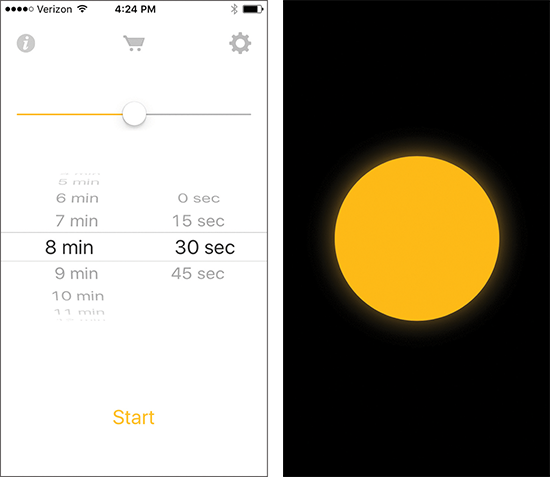
Zentered is the perfect app for those who can’t bear to be parted from their screens, even for meditation practice. Whereas most apps instruct you to close your eyes and observe your breath, Zentered has you focus on an onscreen colored circle that expands and contracts in sync with your breathing. There are, refreshingly, no instructions or countdown clock, and the settings are minimal. You choose the length of your session, the circle’s color and pulsation rate (which takes some adjusting to match to your inhales and exhales), and an ending chime, then tap “Start.” While it may be distracting for some to watch a screen rather than the mind during practice, the graphic focus may be helpful for eyes-open meditators.
Available for iPhone and iPad
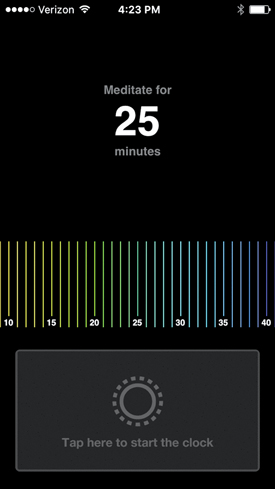
The simplest of meditation apps, Mind is essentially just a timer. Drag the color-gradated slider, which resembles a comb (the only oddity here), to the desired length of your meditation session and hit “Start.” There’s no countdown clock and no voice prompts, and there are only two instructions, both silent and onscreen: first “Relax. Focus on your breathing” and finally “You are almost done,” followed by a gong. The only downside is that although Mind advertises that it does remember your preferred meditation length, it didn’t work for me; I had to reset it each time.
Available for iPhone

While most wearable tech products sense only activity, Spire provides a more holistic picture of your day. Its technology detects breathing, the only bodily function we have conscious control over that both reflects and impacts our state of mind. The idea behind Spire is that this bodily rhythm reflects the rhythm of the mind, and if we can be aware of and change our breathing, we can impact our mental state in turn. The beautifully designed and comfortable device resembles a rubbery stone that’s clipped to the waistband or to a bra; a suite of sensors inside detects the expansion and contraction of the abdomen, and other sensors, akin to those in a fitness tracker, detect steps, activity, and body position. The device funnels this data via Bluetooth to the companion mobile app, where algorithms translate it into three categories: calm, focus, and activity. You set daily goals for each category and view your progress in the app as the three leaves of a clover graphic gradually fill in with color. Spire can be set to “buzz” when it detects tension (erratic, elevated respiratory rate) or a streak in any of the three areas (focus is marked by fast but consistent breathing, calm by slower breathing). In addition, the app offers “boosts,” short recordings to inspire calm, focus, and energy, as well as guided meditations and a real-time graphic showing your breath wave.
Much as I wanted to like Spire and appreciated its emphasis on balance over activity, I found that it ultimately caused more stress than it alleviated. It was one more device to remember to charge and grab in the morning (though a charge does last seven days, and it’s washer-proof to boot). It didn’t always read my breathing accurately—or maybe it’s smarter than I am!—and I had to look at my phone for interpretation every time it buzzed, which defeated the purpose. Ultimately, I didn’t find Spire’s data all that insightful: I discovered that I already knew when I was tense, active, calm, and focused—though perhaps one benefit of wearing a blinking smart-stone was the reminder to trust my own intuition.
Available for iPhone
www.spire.io
This elegant, lava lamp–like app emphasizes relaxation over formal meditation, yet manages to induce a surprising amount of present focus. You set a timer, then use your fingertip to continuously follow a colored, undulating blob as it drifts across the screen to the accompaniment of soothing music. Onscreen instructions, which can be turned off, provide feedback such as “Too fast” and “Go on” (if your finger stops). The blob swells, eventually filling the screen—the ostensible goal—at which point you are instructed to close your eyes. The app then loses its appeal: not only do you lack the meditative visual focus, but if you happen to peek, you notice that the onscreen instructions haven’t ceased, and the blob—since you can no longer track it accurately—is shrinking. Mild despair replaces calm! Nevertheless, if you keep your eyes open, Pause offers an active approach to mindfulness that can be done discreetly anywhere, anytime.
Available for iPhone and Android
www.pauseable.com
IMAGINE CLARITY
(free to download; then $12.25 per month/$6.68 per month with a yearly subscription)
The Buddhist monk, humanitarian, and former molecular biologist Matthieu Ricard has channeled his vast knowledge of 21st-century neuroscience and mindfulness training into an app. Imagine Clarity opens to an inspirational thought of the day; from there you choose any or all of three paths. Watch a brief, down-to-earth practice lecture by Ricard, available in downloadable “modules” of four to seven sessions. Current modules focus on basic meditation instruction, using mindfulness to achieve genuine happiness, altruism, and gaining vipashyana, or deeper insight; other topics are forthcoming. Use the meditation timer, which allows you to set session length and features a simple chime, for your own silent practice. Or read inspirational blog posts by Ricard, currently in two categories: wisdom and altruism. Perhaps the most appealing and distinctive feature of Imagine Clarity is the presence of Ricard himself. He delivers his concise, sensible, and compassionate teachings in his charismatic French accent, clad in his monk’s robes, against a cavelike background. Though admittedly I found my mind wandering, those more accustomed to video-based teachings should find this app engaging and useful, if pricey.
As of February, 2018, Imagine Clarity expanded its offerings to include meditation courses with Buddhist teacher Alan Wallace as well as meditation instructions suitable for beginners and children.
Available for iPhone, Android and web
www.imagineclarity.com

What sets Equanimity apart from the slew of meditation-timer apps—besides its soothing grayscale interface—is its journal, where you can jot down exportable notes on each sitting and track your daily progress. After selecting a preparation time, interval chimes, cool-down time, and sitting time (there are perhaps too many options to deal with), you hit “Start Meditation.” A ping sounds and a pie graph starts filling in, chiming at your preset intervals to bring a straying mind back to the present. There is no distracting countdown timer, voice, or graphics. Once the final chime has rung, you can reflect on your session in the journal or rotate the phone to see your statistics.
Available for iPhone
www.meditate.mx/iphone
STOP, BREATHE & THINK
(free; additional in-app meditations $0.99 to $1.99)
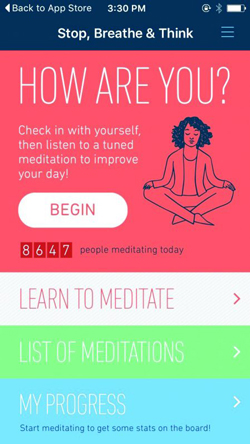
The doodly graphics and colloquial voice of this app (“Woo hoo!” “Finito!”), as well as its virtual reward “stickers” and social media tie-ins, may appeal particularly to a younger set. But for users of any age, SB&T’s most attractive feature is its mood-based meditations. You begin each session by selecting adjectives about your mental, physical, and emotional state. The app’s algorithms then produce a list of suggested guided meditations, shuffled from the app’s still somewhat limited library. A recent—deliberately extreme—choice of mentally “rough,” physically “poor,” and emotionally “grumpy” and “defeated” produced three meditations: “Change,” “Commonality of Suffering,” and “Be Present.” The meditations, while brief and clear, tend to sound unfortunately dry and scripted and—perhaps reflecting the last part of the app’s name—often seem to require more rather than less cogitation (“Commonality of Suffering” suggested pondering the victims of natural disasters, for example). If you don’t feel like checking in, a simple self-meditation timer and a quick-pick list of all of the app’s meditations are also available. SB&T also offers a series of helpful and appealingly designed “Learn How to Meditate” articles.
Available for iPhone, Android, Web
www.stopbreathethink.com
THE MINDFULNESS APP
($1.99; additional in-app purchases $0.99 to $11.99)

If you’re looking for a single app that offers many options for maintaining or jump-starting your meditation practice, this one will likely fit the bill. A five-day “Get Started” program offers a gracious introduction. From there, you can choose free silent or guided meditations between three and thirty minutes long, or use the app’s library to purchase meditation series, courses, and challenges led by such well-known teachers as Jack Kornfield, Sharon Salzberg, and Jon Kabat-Zinn. These vary in quality: Pema Chödrön’s teaching “Can Your Thoughts Be a Friend?” is, though characteristically enlightening, evidently a recorded live session, complete with long silences and background noise. Rick Hanson’s “Stress-Proof Your Brain” is essentially a lecture on the biology of the nervous system; Tara Brach’s course “Radical Self-Acceptance” is warm and insightful. The challenges range from a nine-day compassion challenge to three- to ten-day meditation challenges. One of the best features of this app is the option of setting reminders and “mindfulness notices” to pop up onscreen throughout the day—to meditate, to take a deep breath, and so on—which is sometimes the most efficient way to achieve an unexpected moment of stillness and centering.
Available for iPhone
www.themindfulnessapp.com
ENSO
(free; $2.99 for enso pro)
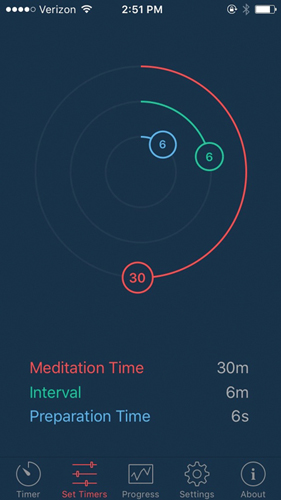
This timer app offers enough features to lend ceremony to daily practice without tethering you to your phone—including bells, a progress and statistics screen, and social sharing. You set a preparation time, a meditation time, and an “interval” time (a periodic refocusing during each session). As its name implies, and like many comparable timers, Enso uses a Zen circle motif: a red ring erases itself onscreen as your set time elapses. You can choose to display a countdown clock and/or inner circles tracking the preparation and interval time. The app has one satisfactory default bell; additional bells are $.99 each or $2.99 for all 11. An upgrade to Enso Pro allows you to set reminders featuring exclusively designed alert tones, access to an in-app audio player for music and guided meditations (both pulled from your phone’s existing audio library), and the ability to save your settings as presets (such as “morning” and “evening”) that can be configured to turn on automatically using Enso’s Intelligent Presets. However, Enso may be best suited for those who like an app as uncluttered as their mind.
Available for iPhone
www.ensomeditationtimer.com
CALM
(free; $12.99/month; $59.99/year; $299.99 for lifetime unlimited access)

Just opening this app produces an instant dose of relaxation. Ideal for open-eyed practice, Calm offers a selection of soothing photographic video scenes to watch as you meditate. Options featuring real-life soundtracks range from “Woodland Lake” (silhouettes of pine trees, lapping waves) to “Fireplace” (a hearth, crackling logs); other, more abstract videos, such as “Radiating Energy” and “Falling Sundrops,” feature New Age music. (The soundtracks can play as background music even when your screen is off.) You can meditate for a preset or an open-ended time—the latter a rare option in the app world. Alternatively, a monthly or annual subscription fee buys you access to an extensive list of guided meditations and courses, which are offered in a gentle, supportive voice and address topics such as stress, sleep, gratitude, concentration, and self-esteem (unfortunately, there are only three free meditations: calm, lovingkindness, and a body scan). Calm could be more user-friendly: the settings are accessed through a minuscule gear icon, and the option for unguided meditation is buried in the app’s shopping list of guided meditations. Also, even if you select the unguided option, the only way to enjoy a silent practice is to find one of the audio-free scenes (such as “Silent Clouds”). But downsides aside, the app’s relaxation factor—even in its free version—will make it appealing to meditators of all ages.
Available for iPhone and Web
www.calm.com
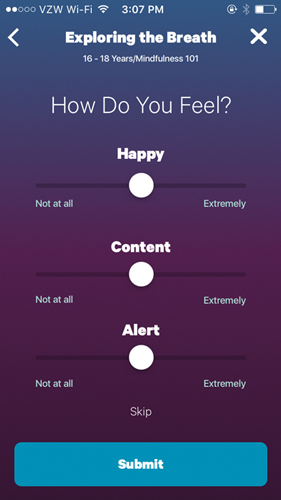
Aimed at young people ages 7 to 18 (with a program for adults as well), Smiling Mind offers guided meditations, lessons, and activities in a friendly interface. Within each age bracket (7–9, 10–12, 13–15, 16–18, and adult), the meditations are arranged in courses that progress from Mindfulness 101 to 108 and then from 201 to 208. Each course is designed for its targeted age group. “Mindfulness 105” for the youngest set includes “Mirror Movement,” for instance, which instructs kids to stand up and mirror a partner’s movements to develop bodily awareness; “Mindfulness 209” for older teens offers “Relationships,” designed to facilitate mindful interaction with others. In addition, many courses include a “Bitesize” (short) meditation, a Daily Mindfulness Guide, or a take-home activity. Before and after each meditation, you toggle a list of adjectives (Happy, Content, Alert) to describe your mood, so you can see how it changes. My kids, ages 6 and 8, enjoyed progressing through the levels and loved categorizing their feelings; kids do need to be able to read to use the app, however. Despite some technical glitches, the meditations themselves, delivered in a friendly Australian male voice, engaged them, and they looked forward to each session. Developed by a nonprofit organization dedicated to mindfulness education, Smiling Mind has no hidden fees—a major plus. Adults, too, may find themselves coming back to its simple, elegant design and enjoyable, approachable teachings.
Available for iPhone and Web
smilingmind.com.au

The practice of walking meditation offers a different set of challenges from seated practice because there’s more to pay attention to: the sensations of our body as well as our continuously changing surroundings. Walking Meditations, part of a suite by Meditation Oasis that includes 12 other meditation apps, includes 3 sense-based, guided audio meditations plus a diary feature. “Enliven Body” encourages inward focus, “Enliven Senses” emphasizes the environment, and “Fully Present” offers a combination of the two. The 18-minute meditations are delivered in a reassuring yet sleepy (at times almost comatose) female voice. Frequent pauses are helpful for navigating between the audio and the environment. One slight downside is that you can’t fast-forward or rewind the tracks, but since the meditations are repetitive—stressing a “relaxed, open awareness” and acceptance of all experiences and thoughts—perhaps the function isn’t necessary. Given the continual flights of the mind during a walk, the redundancy of the words can even be helpful, bringing your mind back to this moment on this walk, whether it’s down a city sidewalk, up a mountain trail, or even around your home.
Available for iPhone
www.meditationoasis.com

Designed for teens, this app intends to instill the habit of taking a moment to stop and breathe before reacting to stress. Take a Chill offers several quick techniques set in an appealing interface designed like a doodled-on notebook page. Through graphic sequences, “Stop: Take a Moment” suggests visualizing a stop sign, saying “Stop,” and taking a breath in any situation, while “Prep” provides a longer centering sequence intended for test preparation but applicable anytime. “Daily Dose” offers a paragraph-long themed meditation for reading. The app also includes two short guided audio meditations, “Mindful Homework” and “Mindful Stopping,” which are delivered in a young female voice that occasionally sounds rote. Other audio tracks ($0.99 each or $9.99 for the album) are available for download outside the app through the iTunes Store (search for “Mindfulness for Teens”). Additional features include progress tracking, reminders and notes, and a “Stress Inventory,” which identifies common stress triggers— from decisions about sex to anxiety about school—and provides a stress-level score that can be archived and shared. As teens are often inseparable from their phones, it’s easy to imagine them toggling over to this app for a quick break.
Available for iPhone
www.stressedteens.com/take-a-chill/
THYNC
(device $199; pack of reusable strips $24.99; free accompanying app)

Thync is a small, wearable device that delivers low-level electrical pulses, stimulating nerves for a heightened sense of energy or calm. Developed by a team of MIT, Harvard, and Stanford neuroscientists, it’s billed as wearable technology designed to lift your mood and lower stress without medication.
Thync is a three-part system: the lightweight device that you place between your eyebrow and hairline; an adhesive strip that sticks to your head and neck and connects to the Thync module; and the smartphone app. Users can choose between “Calm” and “Energy” programs; within those two categories there are different vibe choices, such as “Sleep,” “Deep Relax,” and “Boost.” The sessions last from 10 to 20 minutes, and you can choose to add on additional time. During the session, you’ll feel the pulsing on your head near the temple and neck— almost like a light tug or itch; you can control the intensity through the app.
Thync certainly delivers—you will feel something. But if you have a regular meditation practice, Thync may very well be an expensive shortcut to 20 minutes on the cushion. For the new meditator, or someone who is looking to reinvigorate their practice, Thync provides a taste of what contemplative practice can offer. With the device’s high price, coupled with the fact that you have to reorder the adhesive strips, there’s a lot to consider before taking the plunge. Thync should not be used if you have certain medical conditions (e.g., if you’re prone to fainting, are pregnant, or have an implanted device), so be sure to consult the website for warnings.
Available for iPhone and Android
www.thync.com
ZENIFY
(free for first level; $1.99 for levels 2–10) 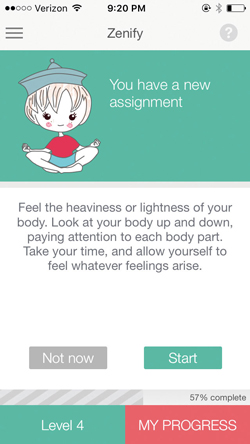
Zenify aims to train your mind to be more present, wherever you happen to be, by using brief exercises and awareness reminders that pop up on your phone at random times. The ten levels of Zenify’s training course comprise a total of 70 enjoyable, simple multisensory assignments designed to engage you in the present moment: rub your earlobes, contemplate an image, listen to a snippet of music, and even imagine what it would be like to be an object, like a pencil. The instructions urge you to spend one to three minutes on each exercise, but this can seem too long (one minute was definitely enough earlobe rubbing for me).
The app is set in an attractive if cutesy interface chaperoned by a manga-inspired girl sitting zazen. Although some users might be annoyed by the app’s interruptions, there’s a lot about Zenify you can control: the number of notifications you receive each day (from 1 to 33), the days of the week when you want to participate, and a daily start and stop time for the notifications, not to mention the alert sound and your choice of one of ten languages. If the reminders catch you at an inconvenient time, you can always hit the “Not now” button to postpone the lesson, but you can’t revisit previous tasks or preview what’s ahead. Part of what makes this app effective—and also frustrating—is its surprise factor, reminding you to be present when you are often anything but.
Available for iPhone and Android
www.zenifyapp.com
MINDWORKS
(free; $7.99 per month or $68.99 per year for more content)
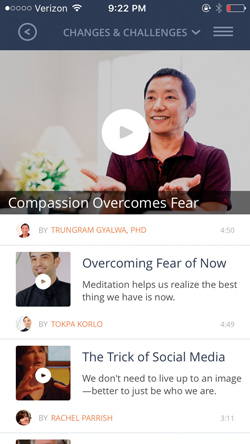
Mindworks offers many standard meditation app features set in a user-friendly interface. It includes the Daily Cup, an inspirational daily quote and brief recorded contemplation; the requisite progress tracker and silent-meditation timer; and, most appealing, a cache of guided meditations—essentially lectures without videos. There are also video lectures, known as Mind Talks, as well as live onscreen webinars designed to reinvigorate your practice. Among the guided meditations is a free seven-step meditation course with accompanying video instructions, which will be helpful for beginners.
Although the free version of the app offers a taste of these offerings, a monthly or yearly subscription unlocks even more of the Mindworks library. Unlike the sometimes vague topics presented by comparable apps, the Mindworks offerings are specific as well as diverse: they include “Genuine Confidence,” “Overcoming Fear of Now,” “Depression: Darth Vader vs. Jedi,” “The Trick of Social Media,” and “Parenting as a Meditator.” All the lectures are just long enough to feel substantial (averaging about five minutes) and are led by teachers who avoid jargon in favor of down-to-earth observations, insights, and advice.
Available for iPhone and Android
www.mindworks.org
MINDFULNESS DAILY
($1.99; $4.99 for an audio pack of additional meditations)
Mindfulness Daily is a guided meditation course delivered in three brief, manageable sessions a day: a morning lesson, a midday pause, and a nighttime reflection. Whereas Zenify doesn’t allow you to control when you receive notifications, Mindfulness Daily lets you set specific times when you’d like to be reminded about each session, so at least you will be expecting the interruptions. If notifications are just not your style, you can opt out of pop-up reminders and instead access the app on your own three times a day, though you can also receive one daily “performance nudge” to remind you to check in.
The meditations are engaging, though closing your eyes might be advised, as the onscreen photo of a girl meditating beneath a tree gets tiresome as a focal point. (If you need a break from the app’s female narrator, you can also view video lectures by other teachers, including several inspiring TED talks.) I actually found the app’s 15-second “pauses” to be more useful than the meditations: each time they popped up on my device, they centered me, but they didn’t go on so long that I got frustrated by the intrusion. Unlike Zenify, Mindfulness Daily allows you to access all the guided meditations—as well as the “pause” feature—anytime, including a body scan, object meditation, and kindness meditation. You can also select non-guided meditations with silence, music, or “brown noise” (like rain) if you’re not in the mood for a lesson.
Available for iPhone
www.mindfulnessdailyapp.com
CHOP WOOD DAILY MINDFULNESS CHALLENGE
($1.99; Free version, called Chop Wood Zen Master, also available)

If you need a break from the earnest instructions offered by mainstream meditation apps, Chop Wood might be just what you need to get in the swing of things. This mindfulness game isn’t the only wood-splitting app available, but it’s the only one based on a Zen proverb—“Chop wood, carry water,” a call to stay mindfully focused on the daily stuff of life. Here, your daily practice consists simply of chopping wood, via a stony-faced on-screen avatar in a Japanese-inspired landscape that syncs with local weather conditions. The practice is simple: when you swipe up from the bottom of the screen, the avatar bows and a log drops onto the chopping block. Next, you tap the screen to make the ax fall onto the log, splitting it in two. Your character starts each game with 100 percent energy, which is depleted by each chop until it reaches 0 and the game ends. The more accurately you chop, the more energy you conserve, and the more logs you can split. The game includes levels to conquer and badges to earn, but if you’re using the app to promote relaxation by focusing the mind on a single, repetitive task, these defeat the purpose. In this case, you might do better with the free version, which has ads but has no higher motive than perpetual log-splitting action. Aside from the app’s one glitch—occasionally, swiping up to produce a new log will bring up the iPhone control center—its novelty and mantra of “peace through play” offer a refreshing split from other apps.
Available for iPhone and Android
www.chopwoodgame.com
[Editor’s note: This review neglected to mention that the avatar gradually becomes less stony-faced the more you play. Also, the game’s badge system, while seemingly antithetical to a meditation game, is meant less to indicate achievement and more to indicate progression, like learning to sit for longer periods of time.]
SIMPLE HABIT
(free trial; $11.99/month; $8.99/month for a year; $299/lifetime)
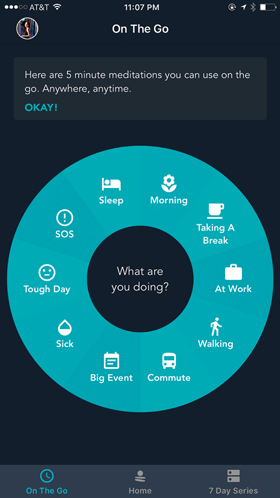
If you have only a few minutes a day to practice, Simple Habit might be the app for you. Designed by a team of Harvard psychologists, it offers “a daily vacation for your mind” in five minutes. Its more than one thousand meditations include the usual topics (“Calm the Busy Mind,” “Open Your Heart,” “Release Fear,” “Find Happiness”) as well as situation-specific practices (“Waiting at the Airport,” “Sex Drive Boost,” “Meditation for Engineers,” “Writer’s Block”). Though the abundance of choice can be overwhelming, themed sections help you choose a category to focus on, and the app includes a beginner meditation series and a basic “Just Meditate” track. If you still can’t pick one, the app’s “On the Go” feature brings up a wheel divided into the parts of a typical day. Tap one—say, “At Work” or “Sleep”—and another wheel pops up with suggestions for that time of day. “Morning,” for example, offers meditations on improving mood and commuting. On the downside, the app takes a long time to load, and though one section is labeled “Meditation for Women,” addressing fertility, family stress, and body image, there is no corresponding collection for men (although many of these issues might pertain just as well to them). Still, this is a great app if you want brief sessions on lots of topics to jump-start a daily habit.
Available for iPhone, Android, and Web
www.simplehabit.com
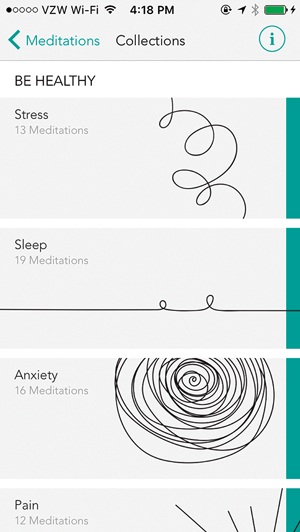
“Untangle Your Mind” is the tagline of this app, which features tangled-doodle graphics and a subdued color scheme that will appeal to the minimalist set: no cheesy stock art here. The app’s more than 250 guided meditations are divided into two groups. “Collections” are curated, nonsequential meditation packages focused on imperative goals: “Be Healthy,” “Be Curious,” “Be Awesome,” and “Be Kind.” There is also a set of “Just for…” meditations targeting kids, teens, millennials, first responders, veterans, and moms. “Courses” are sequential meditations and lectures on three common practice topics: “Meditation Essentials,” “Uncovering Happiness,” and “Changing Habits.”
Each meditation is labeled “breath,” “body,” “visualization,” “instruction,” or “inspiration,” but for the most part the content is fairly mainstream, and the distinction between Courses and Collections is a little murky. The course “Changing Habits,” for example, contains only a few sessions that actually mention the word “habit,” and most of its sessions could fit into any of the collections or courses. Though the 30 teachers are almost all white, there’s a mix of men and women from a variety of backgrounds, including yoga teachers, artists, Zen monks and Buddhist teachers, life coaches, sleep experts, and medical doctors. There’s also a handy search function to help you find a particular topic, teacher, or duration, as well as an intriguing podcast, Untangle, which features interviews with real people telling stories of how meditation practice fits into their lives. Recent episodes feature a Google executive, an addiction specialist, the artistic director of The Moth storytelling series, and a Pulitzer Prize–winning dance critic. You can take these stories with you on the go to inspire you between formal meditation sessions.
Available for iPhone and Android
www.meditationstudioapp.com
10% HAPPIER
(some free content; $9.99 per month; $79.99 per year)
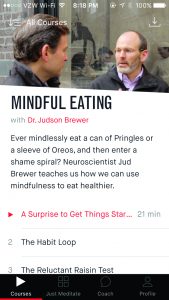
Based on a best-selling book by news anchor Dan Harris, this app offers down-to-earth meditations led by esteemed teachers “for fidgety skeptics.” Its promise of “no robes, no crystals” will appeal most of all to those who worry about meditation’s religious trappings. The free courses include an introductory video conversation with Harris followed by a series of daily meditations.
The videos are genuinely fun to watch because of Harris’s quizzical tone and the everyday settings: while guests give Harris advice, we watch him brushing his teeth, driving, and walking down a noisy street. The app also has a “Just Meditate” section with one-off meditations, including a special group of one-minute and “extendable meditations.” An unusual feature is the “Coach,” which offers users the option to message one of three experienced teachers with any meditation-related question and receive a reply in less than a day.
The app’s only issue is the tyranny of choice. Most people’s days include several moods, needs, and issues. If you’re using this app to start a habit, it can be daunting. Of course, you can always start with “The Basics” course with old pro Joseph Goldstein, but once that’s done, where to next? Should you do a body scan with Dr. Judson Brewer, learn how to listen in an age of polarization with Pam Weiss, drive with Alexis Santos, practice generosity with Sharon Salzberg—or should you embark on another course? Perhaps a “Wandering Retreat” with Jeff Warren, or “Stop Ruining Your Day” with Anushka Ferndandopulle?
Every teaching I listened to was warm and insightful—there’s just no easy way to decide exactly what you need. Maybe they will make a course for that, too.
Available for iPhone and Web
www.10percenthappier.com
Purists may sniff, but meditation games are gaining traction for people who don’t want to be bound to a more formal meditation app (pun intended). The goal of Zen Bound 2 is to wrap a wooden object in a fixed length of rope. The game opens with items hanging as ornaments from a tree. Each tree represents a meditative theme, such as Reflection or Tribute, though the connections don’t extend beyond the name. Choose an ornament, and use your fingers on the touchscreen to rotate the object against the taut rope. The object gets coated in paint wherever the rope touches it; for certain objects paintballs burst onto the surface when the rope punctures it. (The painting part seems a bit random, but it adds another dimension to the game.) The goal is to paint the entire object, but once you reach the so-called “minimum goal” (the minimum amount of wrapping required to move on), a nail on the object begins to glow, and you can tie the rope around it and move on to the next object. You don’t get to keep the objects you wrap, but you can keep rewrapping them as many times as you want, trying for ever more precision.
The game’s sounds and visuals are delightfully realistic: the rope creaks, groans, snaps, snags, and slips in all the right places; the paint splats. And, Zen Bound 2 is totally absorbing and stress-free; there’s no time limit or score. For perfectionists and those who aren’t satisfied with the “minimum goal,” “achievements” offer additional challenges and a sense of progress—but, as is true for practice on the cushion, the only competition is ultimately your own mind.
Available for iPhone
secretexit.com
Though not technically a meditation app, My Gratitude Journal (formerly known as Mojo and as Gratitude) promises to “rewire your brain in five minutes a day” by asking you to take a moment to jot down a few things you are grateful for. Though you can add to your list anytime, the optional reminder feature was key for me: at an appointed hour, the app prompts you to note a few good things that have happened today, from a morning run or coffee with a friend, to winning an award or celebrating the birth of a child. You can turn the app into a keepsake diary by uploading photos to your notes, and you can export your entries as PDFs or share them on social media. However, these extra features make the task more daunting and less contemplative: part of the app’s appeal is its simplicity and inward focus—not reliving each moment through the camera lens or the eyes of others. I found that after a few days, I had a more positive perspective on my ups and downs, and I looked forward to the daily note-taking, as well as to the inspirational quotes that follow. Optional features include geotags and local temperature, but otherwise there aren’t too many settings to toggle or distract. The app offers an easy way to tweak your viewpoint and the chance to focus on happiness.
Available for iPhone
welovemojo.com

If you’re someone who already uses mala beads, this virtual strand may be worth trying out as a techy alternative to the real thing. The app couldn’t be simpler: A string of carved wooden beads stretches vertically across the screen, surrounded by a red halo. When you touch anywhere on the screen, your device makes a plink sound, the central bead shoots upward, and the next bead slips into the center of the frame. The app has two counters: one to tally the number of beads and another for
malas (sets of 108 beads). While an essential tactile pleasure is lost in touching a screen rather than sliding beads through your fingers, My Mala’s absence of distractions and satisfying sound effects can definitely inspire a meditative focus.
Available for iOS

The WellBe is a digital bracelet linked to a mobile app that helps users identify, prevent, and manage chronic stress. The device monitors your heart rate every hour for five minutes and sends the information to your phone via Bluetooth (future versions will check it three times each hour, resulting in a more accurate portrait). With your permission, the app syncs with your contacts, calendar, and location, and connects your heart rate variability—that is, stress level—to the people, events, and places in your daily life. The bracelet is comfortable and attractive (it’s available in three colors), but it doesn’t display the time, which may be frustrating for some users.
The app tracks your physical and lifestyle rhythms using a unique, proprietary algorithm. You can check your current levels anytime, which requires 2.5 minutes of stillness—itself a useful, if forced, meditative pause. The app’s stress-trigger graphs are particularly insightful: a graph might show that Tuesday’s morning meeting with your boss left you more tense than usual; a week later you see that an afternoon chat with him also stressed you out. You might then conclude that he tends to make you anxious and decide on your part to prepare for future meetings with one of the in-app meditations, such as “Pre-Meeting Meditation,” or decompress afterward with, say, “Meditation on Setting Boundaries.” (The WellBe meditations are developed in partnership with the Mentors Channel, an online meditation resource, and divided into two categories: “relax”— single meditations, wordless music, guided breathing exercises, and visualizations—and “prevent,” a series of stress-reduction programs.) The app can also alert you with a pop-up when your stress level is high.
It may seem counterintuitive to check your stress levels on your smartphone, but over time I noticed patterns emerging, began anticipating stress triggers, and became better able to tune into my own physical symptoms of stress before it reached peak levels. Once a few kinks are worked out in the app’s algorithm (sometimes the app indicated I was stressed when I was not, and location services did not always work), battery life is improved, and perhaps a watch features is added, the WellBe has the potential to be a useful wearable tech device that makes users aware of their daily stressors while providing them with tools for well-being.
Available for iOS and Android
thewellbe.com

AURA
(Free for the first seven days; various pricing plans thereafter)
If you have only a few minutes a day available for mindfulness practice, you probably don’t want to spend two of them scrolling through an app to find a meditation. Does this plight sound familiar? If so, downloading Aura may be the only decision you’ll need to make.
When you open the app and click on the “I’m feeling . . .” button, a selection of five common emotions pop up. Select the one that best fits your mood, choose a three- or seven-minute meditation time, and then just sit. (Those who find that’s still too much can hit the “Just Meditate” button to bypass the emotion list, and the app will select a short meditation for them.)
Aura claims it “understands you algorithmically” through artificial intelligence: the first time you open it, a series of questions (age, self-reported stress level and optimism level, ideal meditation time, and whether or not you are interested in mindfulness practice) help the app form a personal profile, which your daily meditation selections and usage further refine. Aura promises that the same meditation will never repeat. In addition, it offers a selection of wordless relaxation music, reminders, tracking, a gratitude journal, the option to share your reflections with other users, and a simple “breathe” button that brings up a pulsing circle to guide breath practice.
If you decide you could use a bit more choice, the “Explore” tab calls up a selection of popular goals, from enjoying a peaceful morning to developing confidence. Click on a goal and the app picks a three-minute meditation for you on that theme; as it gets to know you, it will also suggest follow-ups. You can save favorite meditations to your personal library if you like, or subscribe to a channel offering a selection of teachings by one teacher on that topic. The meditations are straightforward and colloquial, so that the Aura app will become a personal meditation coach in your pocket, ready with the right words at the right time.
Available for iOS and Android
aurahealth.io/
WE CROAK
($0.99)
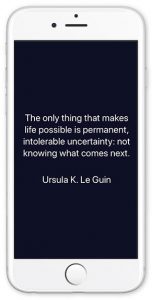 According to a Bhutanese saying, contemplating death five times each day brings happiness. Now the glibly named app WeCroak can help you make contemplating your mortality a habit.
According to a Bhutanese saying, contemplating death five times each day brings happiness. Now the glibly named app WeCroak can help you make contemplating your mortality a habit.
WeCroak’s basic message arrives while you’re crossing a street, fixing dinner, brushing your teeth, or waiting in line: Don’t forget, you’re going to die.When you open the app on your phone’s lock screen, it displays a quote about life and death from various literary sources. That’s it: five brief, pithy messages a day, some uplifting, some somber. The app is simple—just white text on a black background, no settings, no feeds, and only one screen (apart from an “About” link).
Like death, the messages arrive unexpectedly. At different times each day, you receive a reminder like: “Death is the sound of distant thunder at a picnic” (W. H. Auden); “I’m Nobody! Who are you? / Are you— Nobody— too?” (Emily Dickinson); “The end is nothing, the road is all” (Willa Cather). And just as in life, there’s no way to revisit the past or view the future—at least in terms of the quotes. While using the app, I found myself appreciating my immediate situation, no matter how mundane. I’d hold my child’s hand more tightly, step more carefully off the curb, bask in the glow of a candlelit dinner.
My only quibble with the WeCroak app is that the primary message that displays on the lock screen is always the same: “Don’t forget, you’re going to die.” To see the actual quotes, you have to unlock your phone. After a week I stopped swiping through to read the quotes and just used the “Don’t forget” message as a reminder to breathe and center myself in the present. The extra step of swiping started to feel like a burden. After all, life is fleeting, and time is of the essence.
Available for iOS and Android
SAND GARDEN
($2.99)
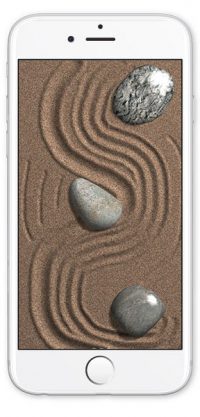 Have you ever found yourself aimlessly trailing your finger along the screen of your device, hunting for a social media feed, a message, or a game to click on? Sand Garden channels this gesture—the mark of a restless mind—into meditative use, offering Zen-inspired sand gardens ready for you to rake and design from the palm of your hand.
Have you ever found yourself aimlessly trailing your finger along the screen of your device, hunting for a social media feed, a message, or a game to click on? Sand Garden channels this gesture—the mark of a restless mind—into meditative use, offering Zen-inspired sand gardens ready for you to rake and design from the palm of your hand.
When you open the app, you see your screen filled with a layer of smooth sand. Click on the three dots at the bottom, and a menu pops up: you can add a rock and tweak its size, polish, type, and shape; choose from among six different rake styles; select the lighting; and change the sand color from natural to neon. Reposition your rocks or have the app randomize or duplicate them, and use the rakes to trace paths in the sand around them, fast or slow, thick or thin, experimenting with different strokes. (This is one app that might work better on a tablet, as a typical iPhone screen doesn’t offer much room for raking.) Tracing your finger through the virtual sand can produce a quasi-meditative state, though an essential element is lost without the tactile sensations that attend raking a real sand garden. Also, there’s no option to delete a garden without saving it first or sharing a screenshot, which toys with the notion of attachment. I found the most meditative experience in removing my rocks and, using the broadest rake, smoothing the sand back to its original state.
Available for iOS
RELAX MEDITATION
(FREE; various prices for pro version)
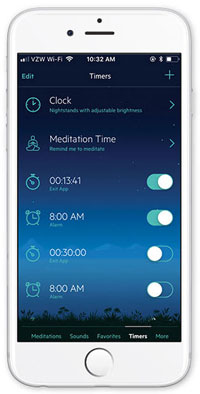
Relax Meditation offers sensible guided meditations, a timer for silent practice, and a panoply of sounds to accompany your practice, housed in a mostly intuitive interface. Unlike comparable apps, Relax Meditation presents its guided meditations on one screen: just scroll through the list to find one suitable for the moment, avoiding the confusion of tabs, links, and buttons. For each topic, choose between a five-session program and “singles,” one-off meditations. Topics include an obligatory and helpful “intro to meditation” program, but also relationships (including a “genderless affection” meditation, encouraging you to imagine your friend or lover as a different gender), self-esteem, creativity, success, the increasingly popular “commuting” category, and a catchall “life coach” section, which includes topics as familiar as focus, self-criticism, and deep sleep and as unusual as “third eye opening” and “chakra cleansing.” The meditations are guided in an authoritative but slightly robotic tone and are also particular about body positioning. They do skew more toward lecture than silence, however. If you don’t feel like listening, the app includes a tab for unguided meditation with reminders, and a nightstand clock with adjustable sounds as well as optional alarms and timers, which are, unfortunately, rather confusing to set up.
One entertaining aspect of Relax is the extensive choice of sounds to accompany timed meditations or to run beneath the guided ones (if cacophony is your thing). Relax is the latest update of an app called Relax Melodies, so its offerings include lapping water, monks chanting, a singing bowl, composed music, and varieties of white noise such as “truck engine,” “keyboard,” “playground,” and even “womb.” You can layer as many of these as you want: for example, combining “vacuum” with “city ambience” and “humming”—a woman humming a lullaby—created an urban domestic symphony that seemed completely incompatible with practice. The app also includes a “community melodies” tab, which links to sounds uploaded by other users. But don’t let the sound effects distract you from the helpful and insightful meditations.
Available for iOS
Thank you for subscribing to Tricycle! As a nonprofit, we depend on readers like you to keep Buddhist teachings and practices widely available.